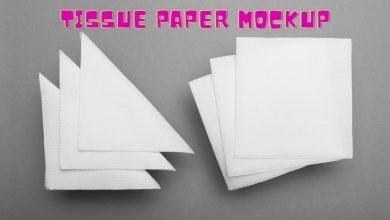Create mockups on your iPhone or iPad

It is a mockup that is often used in the field of design, but you can easily create a mockup on a PC, iPhone or iPad. Here, I will introduce how to make mockups and tools.
One of the words we often hear in the field of design is the word “mockup”.
There is a limit to communicating the fine nuances of design to the other party in words. By using mockups as a means of exceeding that limit, we can quickly share each other’s perceptions.
First, I will explain the contents of the mockup and the merits of creating the mockup.
What is a mockup?
A mockup is a literal translation of a “model.” When creating a website or app design, a mockup is a model of the finished product that visually expresses the completed image of the site or app.
Sharing images allows developers or developers and clients to unite their perceptions of each other.
Benefits of creating mockups
By creating a mockup before actually starting to create a site or app,
- There is no difference in mutual recognition
- Development can proceed smoothly
- Evidence remains
There is a merit.
You can avoid the risk of having to make a major change in direction if a misunderstanding is discovered during development.
In addition, it takes time and effort to present the finished product at the presentation stage of application development. Mockups that are easy to create and give an easy-to-understand overview of the service also help reduce those burdens.
How to make a mockup?
Creating a mockup may seem difficult at first glance, but even beginners can easily create it by using the tools already available on the net.
Here, we will explain the outline of how to make a mockup, such as how to fit the material and adjust the style.
Prepare and fit the material
Mockups can be easily created using image editing software such as Photoshop. If you search for “Adobe Stock”, a download service for images, you will find various materials that can be used for mockups. Select the image that suits your image from them.
After purchasing and downloading the material, check My Library. You can easily insert the material by selecting the image with the licensed mark and dragging and dropping it on the canvas.
Adjust style etc.
You can freely adjust the style of the selected image. By pressing the Shift key to shrink the image to the appropriate size and transforming it to the appropriate size, you can naturally place it in the desired frame.
Let’s finish the details by adjusting the three-dimensional effect and shading. Fine-tune the tools so that the unnaturalness is not noticeable, and adjust so that there is no discomfort, and the mockup is completed.
Recommended creation tool for iPhone and iPad
Mockups for smartphone apps and mobile services can be easily created with just the iPhone using the mobile creation tool. Here are three recommended mockup creation tools for iPhone.
Intuitive Interface3
“Interface3” is a tool for iPad that allows you to create mockups with intuitive operations. Mockups can be completed in a short time by adding the elements already prepared to the screen and making simple settings.
It is easy to use because it is easy to use, and even people who have never made mockups will be able to create mockups in a short time by watching the tutorial video.
There are free and paid versions, but the free version can also be used to create good-looking mockups.
- App name: Interface3 for iPad
- Price: Free (paid version available)
Recommended POP for analog sect
“POP” is an app that supports both iPhone and iPad. Design drawings drawn on paper can be taken with the camera as they are and assembled as a mockup.
It’s also useful when you need to make a mockup in a hurry because you can quickly shape your ideas on the go. It is also recommended for people who are analog and often draw design drawings on paper.
- App name: POP
- Price: Free
App Cooker that can be used in various scenes
This App Cooker is a tool that is characterized by providing multifunctional services. You can create mockups using your iPad or iPad mini.
In addition, it has excellent functions such as creating icon images and forecasting sales of apps. It is highly rated on the App Store and comments are generally positive.
- App name: AppCooker
- Price: $ 29.99
Summary
When developing some kind of service such as an app or website, using mockups makes it easier to share images and facilitates the project.
Mockups can be easily created on mobile devices such as the iPhone. If you are developing a new application from now on, create a mockup to facilitate communication.
” Offers ” is a service that is perfect for those who want to hone their skills in response to changes in the times and the environment.
Searching for a company using a number of career change media is over. We will realize a new way of working starting from “side business”!
Experience a new environment / design organization that you cannot experience in your main business!