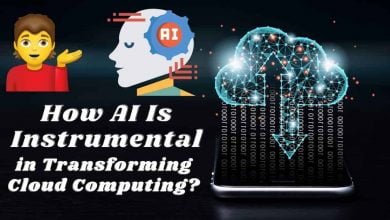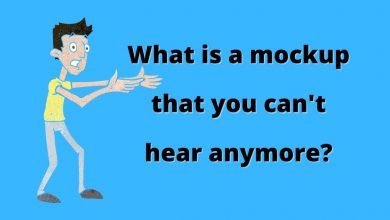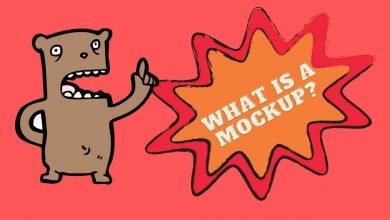How to make and use mockups?

Mockups have many merits in production and can be said to be an indispensable sample in the process of building websites and applications. However, if you spend a huge amount of time and effort when actually making it, it will be overwhelming.
Since it is a design sample that does not have internal functions, isn’t it easy to create? You may feel that.
However, there are a wide variety of devices that display websites and apps. You need to create all the images of how they look on each device, such as computers, smartphones, and tablets.
So how is it efficient to create a mockup?
Make based on sketches and wireframes
First, based on the idea sketch and wire frame, we will pick up the elements related to the design and appearance. It’s the process of building a rough idea into a practical form.
The mockup is created by embedding the material in a form that is as close to the finished form as possible. It’s a good idea to graphically represent not only the overall design and layout, but also the details such as colors and fonts.
Things to check with mockups
In the mockup of website and application production, check the following points in particular.
- Is there any unnatural part in the color?
- Is there any part of the layout that is difficult to see?
- Is it close to the client’s wishes?
First of all, it is color that creates the atmosphere and world view of the entire website or application. Make sure that the color is comfortable on the entire screen. The impression of color changes depending on the screen size. You need to make sure that the image is correct for each device.
Next, let’s check the layout. It is necessary to check from the standpoint of actually using the site or app, such as whether the buttons and widgets are installed so that they are easy to see and whether the line of sight is guided.
And the most important thing is to share the image with the client. Present the mockup to the client and see if it looks the way you want it.
It is also effective to present the client with a mockup image of the actual scene. We recommend that you use a tool dedicated to creating mockups to create a more practical and concrete image.
Make a prototype based on a mockup
After making a mockup and the visual image is almost fixed, we will make a prototype based on it. Whereas the mockup was a visual sample, the prototype is a functional sample.
By solidifying the visual image, it becomes easier to visually understand the correlation of the content. Based on the visual image confirmed by the mockup, it is required to simulate the function and internal system with a prototype to improve the functionality and operability.
The visual image and functionality are then integrated to create the final finished product.
Use mockups to improve perfection
Creating a mockup may seem like an extra hassle at first glance.
However, it is an indispensable process to improve the degree of perfection. As a result, it also leads to improved work efficiency.
In particular, making it easier to share images with clients is a big advantage. It also reduces the risk of correction after completion and creates an opportunity for smooth communication.
By making the most of mockups, which are advanced samples of visual images, smooth and high-quality production will be possible.
Benefits of creating a mockup?
So what are the specific benefits of creating a mockup? Here are three benefits.
* You can check the image of the completed form
In the process of creating websites and apps, we often proceed with the production by comparing color samples and display samples, but it is not uncommon for the image to deviate from the image we envisioned when it is nearing completion.
Especially in color design, the image of the color seen in a small area of the sample may be different from the image of the color seen in a large area actually used.
By creating a mockup, you can modify parts that are different from the image at the time of the sample.
* You can share and match images with clients
Sharing images with clients is indispensable in the process of creating websites and apps. However, no matter how polite the specifications are, it is often difficult to match the images in both minds with just the sentences and words.
By showing the visual design in a way that is actually visible, you can efficiently approach the ideal image of the client.
* The risk of additional corrections after completion can be reduced
The most important thing to avoid when creating a design is that after it is completed, the client will return an additional correction saying “I want you to correct this part after all”.
In some cases, functional modifications may be required to modify the appearance.
If revisions are made after completion, the time and effort that was not originally expected will increase, and it will not be profitable without charging additional wages.
By presenting a mockup as a prototype before completion, you will be able to visually share the image with the client and recognize the parts that may be modified later. The image shift can be minimized, and as a result, work efficiency can be improved.