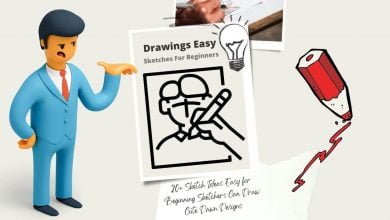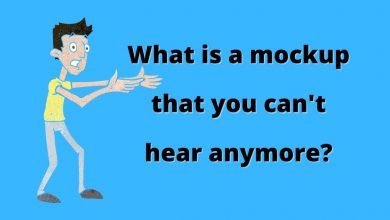The secret to successful web production and application development is a mockup!

You are looking into mockups.
The word mock is almost always used when developing websites and applications.
I think there are many people who understand something that cannot be explained to others with an image.
This time, I will explain about mockups.
Mockup is a word that means “model”.
A mockup in WEB production etc. is a completed visual image that does not contain any contents (functional parts).
It’s easy to understand if you imagine a sample mobile phone in a mobile phone shop, and although it looks real, you can’t actually operate it.
A mockup in web production is a website or app that looks exactly like the real thing but has no features.
Purpose of making mockups
The purpose of making a mockup is to see what the finished product looks like.
In the process of creating a website, we often proceed while matching the progress and the completed image with the client.
By preparing a mockup, you can proceed while sharing the completed image with the client, reducing the recognition gap.
Timing to make a mockup
It is preferable to make the mockup at the timing when the concept and design direction are fixed to some extent.
Even if you make a mockup suddenly, it is difficult to make it, and there is no standard to judge whether it is good or bad.
Explain the benefits of making mockups
So far, I’ve given you an overview of mockups.
So what are the benefits of actually making a mockup?
Once you understand the benefits, you’ll see why it’s better to make a mockup, so take a look.
You can create an image of the completed form
The biggest merit is that you can make the finished image visually understandable.
In WEB production, there are many cases where the image of the finished product deviates from the image during the development.
Created to eliminate the difference in recognition between the development side and the request side.
If you try to create an app or website from nothing, there is a risk that the requester will end up with an unexpectedly completed form due to the circumstances of the development side.
If you have an image of the completed form, you can proceed with development while comparing it at any time, so mockups are important.
Easy to match developers and clients
Creating an image of the finished product makes it easier for developers and clients to reconcile.
It is said that “a picture is worth a thousand words”
Especially in design, it is less likely that there will be a discrepancy in recognition if you convey it visually rather than explain it in words.
Also, as the client side can confirm the completed image early, you can leave the work to the development side with confidence.
The risk of specification changes can be reduced
By creating a mockup, you can reduce the risk of later specification changes.
Just by preparing a mockup, you can change the specifications before full-scale development, and you can reduce the overall man-hours.
It’s often said that just having a mockup will reduce development costs.
The most difficult and costly part of web production is changing specifications after development has progressed.
Rebuilding from scratch requires man-hours, man-hours, and budget, which can lead to trouble with the development side.
The cause of later specification changes is often due to lack of communication.
With mockups, you can manage to share images even if you lack communication.
Terms that are easy to mistake for mockups
Basically, I create a prototype website etc. according to the following flow. The mockup is the image of ” the stage where the idea is materialized”.
- Sketch
- Wire frame
- Mockup
- Prototype
All of them are similar words in terms of design.
It’s easy to make a mistake, so I’ll explain each one below.
I will explain about “sketch”, “wireframe”, and “prototype”, which are easily mistaken for mockups, so that you can easily see the difference.
Sketch
Sketching is the very first step in writing out an idea.
Start with brainstorming and write your ideas in words.
After that, the ideas are put together, abstracted (categorized), and organized.
Mockup is the task of devising a detailed design, while sketching is the task of giving a rough idea and setting the overall direction.
Wire frame
Wireframes are the next step in sketching.
Specifically, it can be said to be a blueprint that determines the layout of a web page.
For example, “Place the logo on the upper left, place the article category on the right side, and place the inquiry page on the upper right”, and decide what to place on which part of the page.
Many websites have different layouts for the TOP page and the lower page, so you need at least two wireframes.
The wire frame is like a draft before drawing a picture in earnest.
prototype
A prototype, which means a prototype, is a process that is usually done after making a mockup.
A visual created by mockup with actual functions added.
If the mockup is a static “model”, then the prototype is a dynamic “prototype”.
Summary
This time, I have explained in detail the IT term “mockup” that I have heard but often do not understand well.
A mockup that you almost always hear when creating a web system or developing a smartphone app.
It also plays an important role in the actual service creation, so let’s take this opportunity to fully understand it.
I hope you found this article useful.